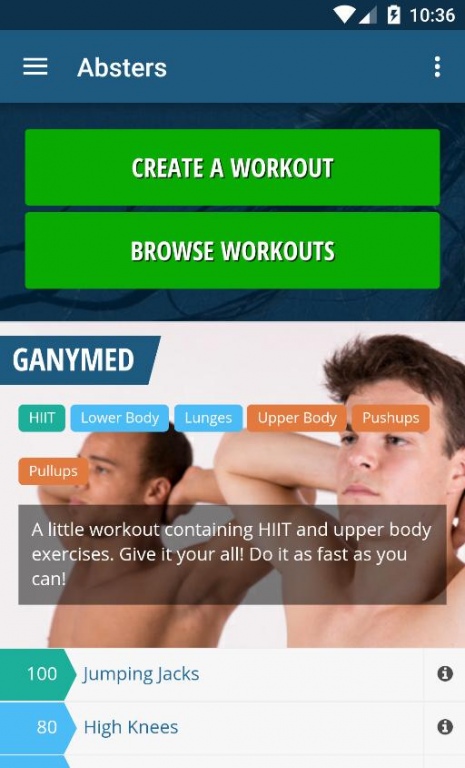Absters 1.0
Free Version
Publisher Description
Download the free Absters app now and work out flexible like never before!
With Absters you can work out at home or outdoors. You don’t need any equipment or other assistence – all you need is your own body. Sign up for free and compete with a worldwide community of hobby athletes and professionals.
With Absters you can create workouts, browse through other user’s workouts and compete with thousands of sports addicted users around the world. Absters will lighten up every fitness freak’s life and will lay the foundation fort he fulfillment of your dreams. Sign up for free and you’ll get everything you need to start the best workout of your life!
- It doesn’t matter if you’re a hobby athlete or a professional: With Absters you will find workouts for every fitness level.
- Create your own workout easily! Choose from over 100 exercises, save your ideas and record your progress.
- Choose from hundreds of precast workouts of different difficulty levels and compete against friends and other athletes.
- With our dynamic workout search function you will find exactly the workout that suits you.
- Add your friends to chat with them about your program and progress or just to motivate each other.
- In our blog you will regularly find top tips to get the maximum out of your body in an efficient and time saving way.
- Learn all about the correct execution of all exercises that you need on the way to your dream body.
If you have any questions about Absters or this app don’t hesitate to contact us on info@absters.com.
About Absters
Absters is a free app for Android published in the Health & Nutrition list of apps, part of Home & Hobby.
The company that develops Absters is Markus Brenner. The latest version released by its developer is 1.0.
To install Absters on your Android device, just click the green Continue To App button above to start the installation process. The app is listed on our website since 2016-04-18 and was downloaded 0 times. We have already checked if the download link is safe, however for your own protection we recommend that you scan the downloaded app with your antivirus. Your antivirus may detect the Absters as malware as malware if the download link to com.absters.app is broken.
How to install Absters on your Android device:
- Click on the Continue To App button on our website. This will redirect you to Google Play.
- Once the Absters is shown in the Google Play listing of your Android device, you can start its download and installation. Tap on the Install button located below the search bar and to the right of the app icon.
- A pop-up window with the permissions required by Absters will be shown. Click on Accept to continue the process.
- Absters will be downloaded onto your device, displaying a progress. Once the download completes, the installation will start and you'll get a notification after the installation is finished.